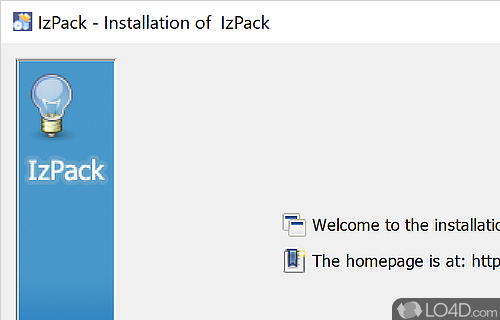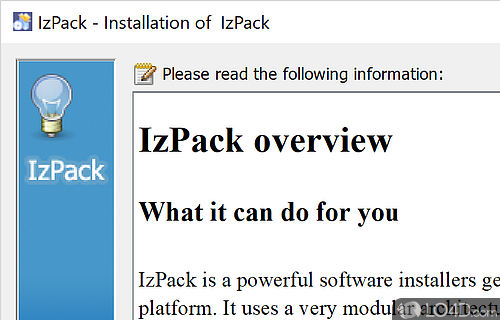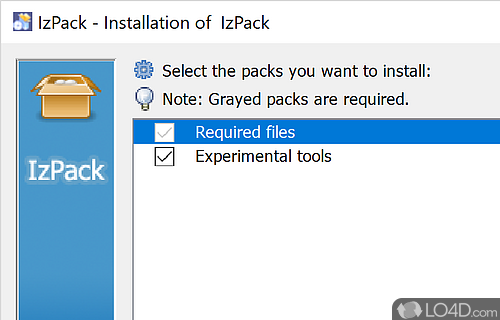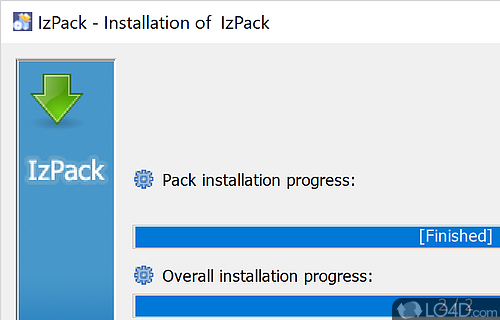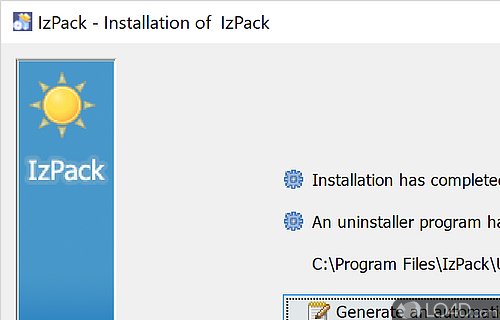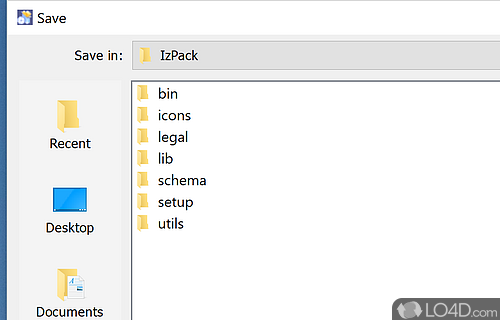Windows setup and installation builder that works with applications created on the Oracle Java platform.
IzPack is a free and open source installer generator app and install tool, developed by Julien Ponge for Windows.
The download has been tested by an editor here on a PC and a list of features has been compiled; see below. We've also created some screenshots of IzPack to illustrate the user interface and show the overall usage and features of this installer generation program.
General install package creator for Java applications
IzPack is a tool for packaging applications on the Java platform that works on installing Java applications across multiple platforms.
IzPack does not predefine a rigid installation canvas so you may freely pick the elements that you would like to assemble. You can choose how your installer should look like. Oh, and you can always extend it shall you not find the features you would be looking for!
Features of IzPack
- Customization: Allows for the creation of custom installers tailored to meet specific user needs.
- File Compression: Provides compression of files to reduce installer size.
- Installation: Easy to use wizard-based installer that guides the user through the installation process.
- Integration with Third-Party Tools: Allows for integration with third-party tools like Ant, Jenkins and Maven.
- Licensing: Includes support for software license agreements.
- Multi-language Support: Supports multiple languages in a single installer.
- Packaging: Allows for the creation of self-contained installers.
- Platform Independent: Compatible with multiple operating systems, including Windows, Mac and Linux.
- Post-Installation Actions: Supports automatic execution of post-installation tasks.
- Pre-Installation Checks: Includes pre-installation checks to ensure compatibility with existing system configurations.
- Reliable Delivery: Ensures the delivery of applications from the source to the target machine.
- Security: Includes support for secure distribution of applications.
- Silent Installations: Permits automated, silent installations of applications on Windows systems.
- User Interface: Offers a modern and intuitive user interface.
Compatibility and License
As IzPack is released under the Apache License v2.0 for Windows from software install managers, you are not required to pay a penny for this software. In fact, you're free to make copies, distribute it and for those that are technically inclined, view and edit the source code. Feel free to share it with friends.
What version of Windows can IzPack run on?
IzPack can be used on a computer running Windows 11 or Windows 10. Previous versions of the OS shouldn't be a problem with Windows 8 and Windows 7 having been tested. It comes in both 32-bit and 64-bit downloads.
Filed under:
- IzPack Download
- Free Software Install Managers
- Open source and GPL software
- Installer Generation Software